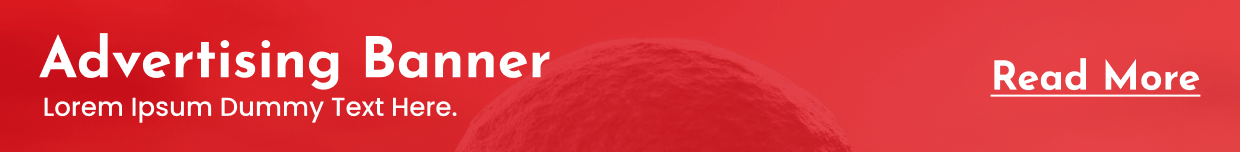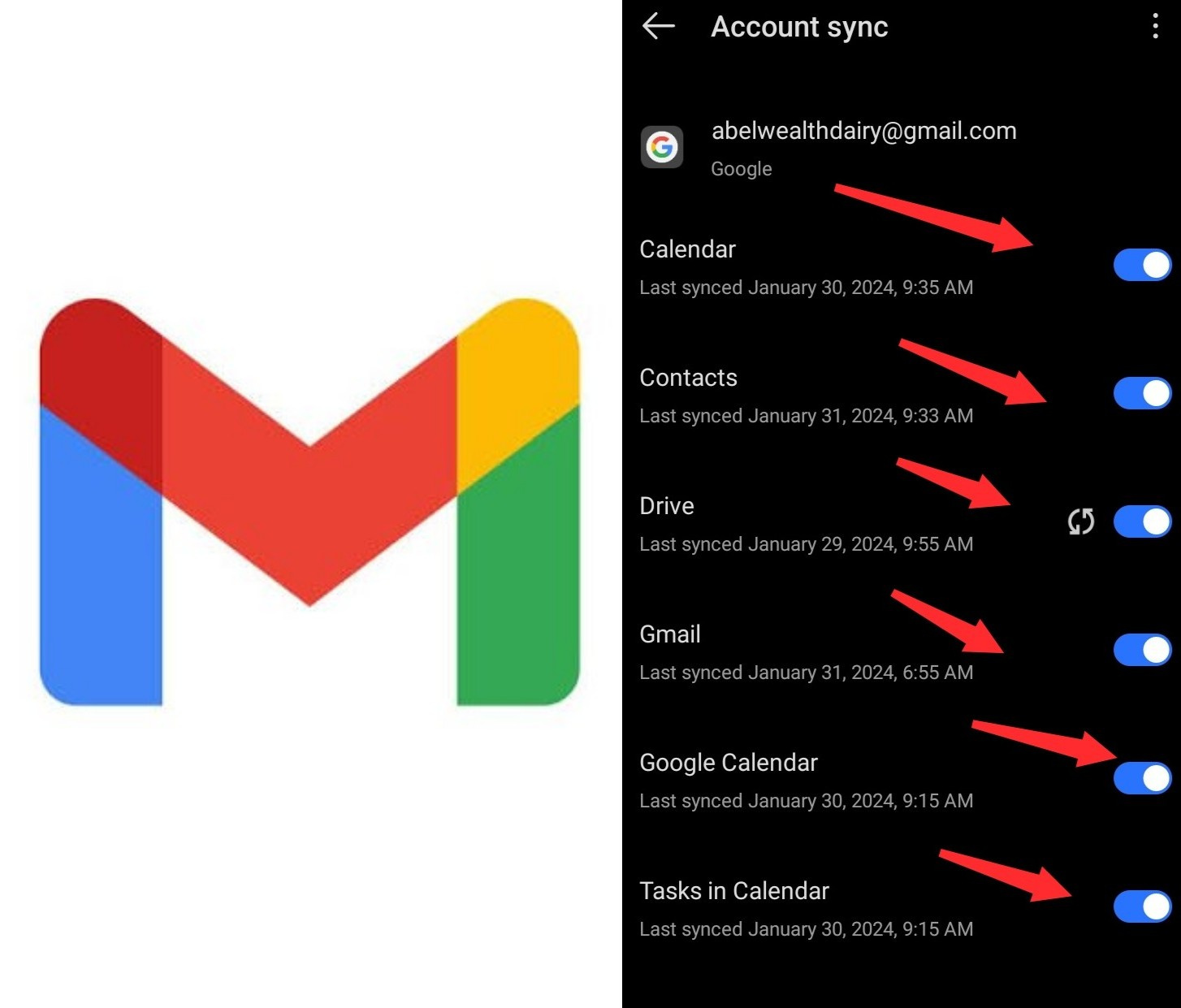
How to back up your mobile numbers for free using Gmail.
Did you know that you can safeguard your phone contacts effortlessly using your Gmail Account? If this sounds surprising, let me guide you through the simple steps of backing up your mobile phone contacts with your Gmail Account.
Many network operators, such as MTN, GLO, and Airtel, charge as much as N100 every week for contact backup in case of phone loss or any unforeseen disaster. While N100 may seem affordable, the monthly cost adds up to N400, and often, we end up paying for a service we rarely use.
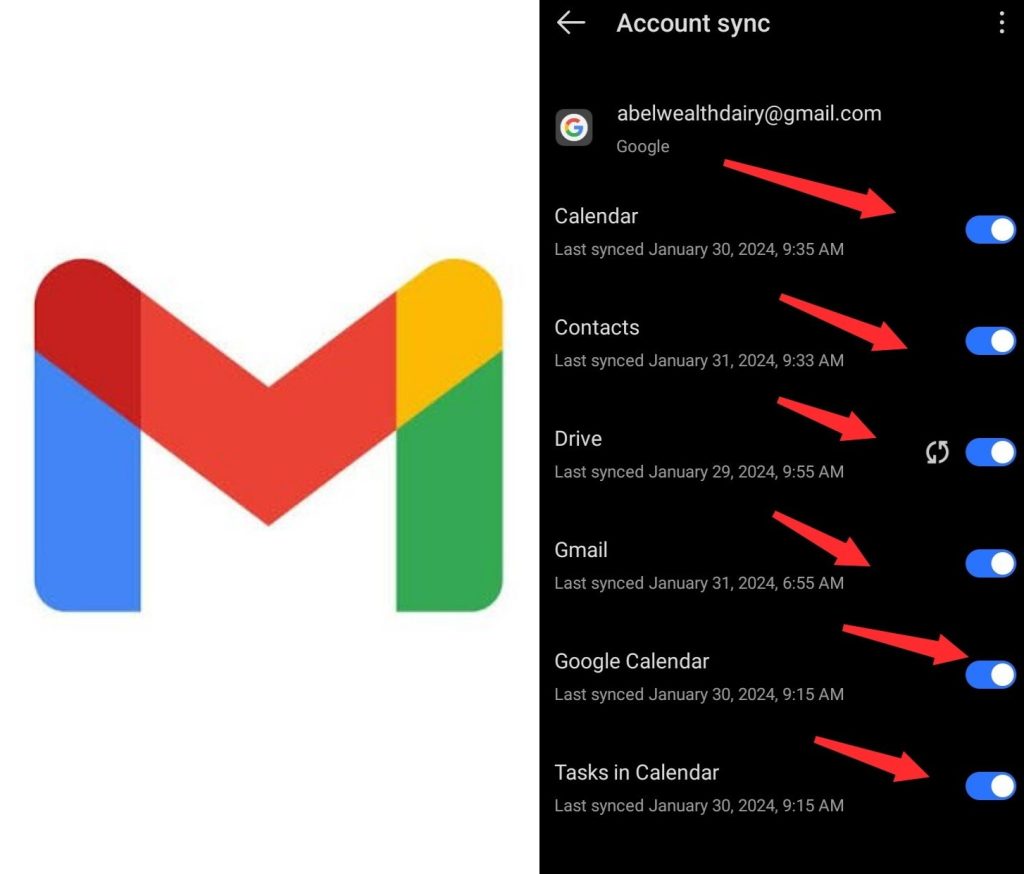
Gmail has made it easy to back up your mobile contacts for life, as long as you have a Gmail account. Signing up is straightforward and free. Simply visit www.gmail.com on your mobile browser, follow the procedure, and within minutes, you’re signed up. If you face any issues, drop a comment, and I’ll guide you.
To make this work, synchronize your Gmail account with your Android phone by adding it to your mobile device. Note that this guide is for Android users, and I’ll cover synchronization with Yahoo Mail for Apple users in a future post.
Steps for Backing up Contacts (Phone Numbers) on Your Gmail Account:
1. Go to settings on your Android, and select password and accounts.
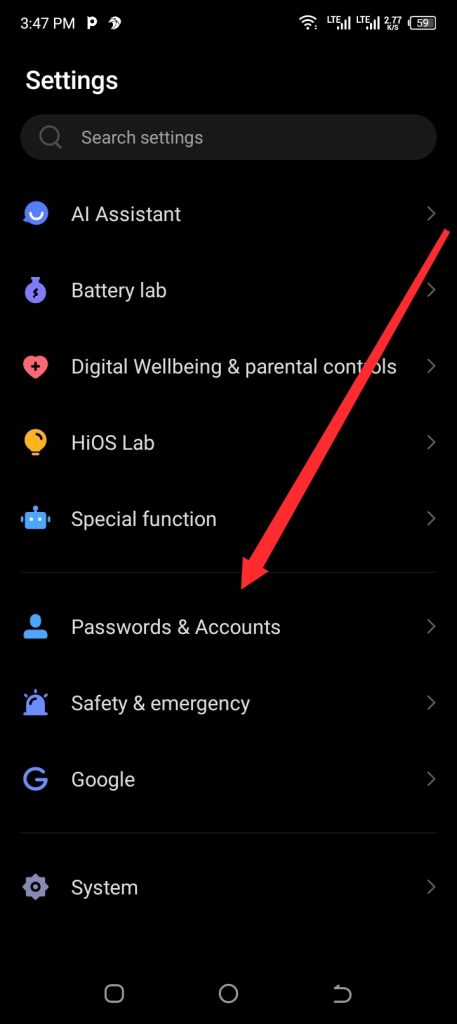
2. Scroll down and choose “Add Account” (you’ll see various accounts like Whatsapp, Telegram, Google, etc. Select “Google”).
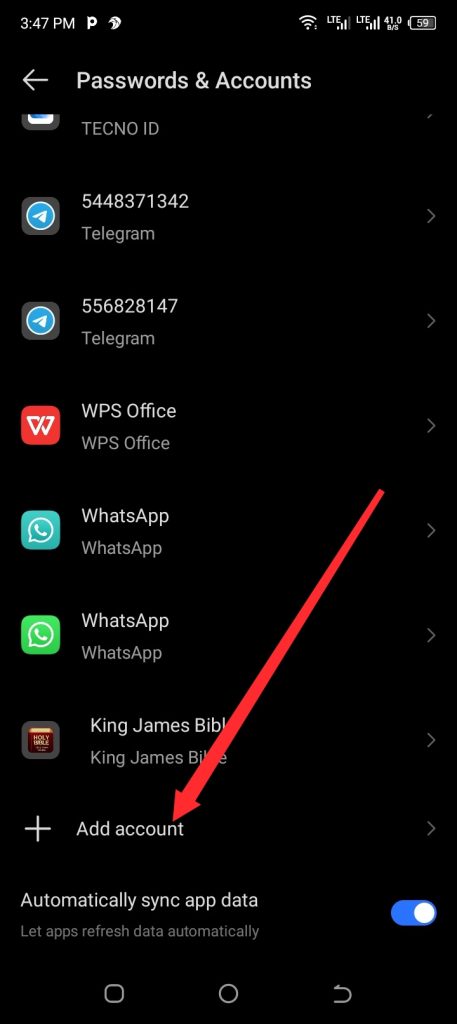
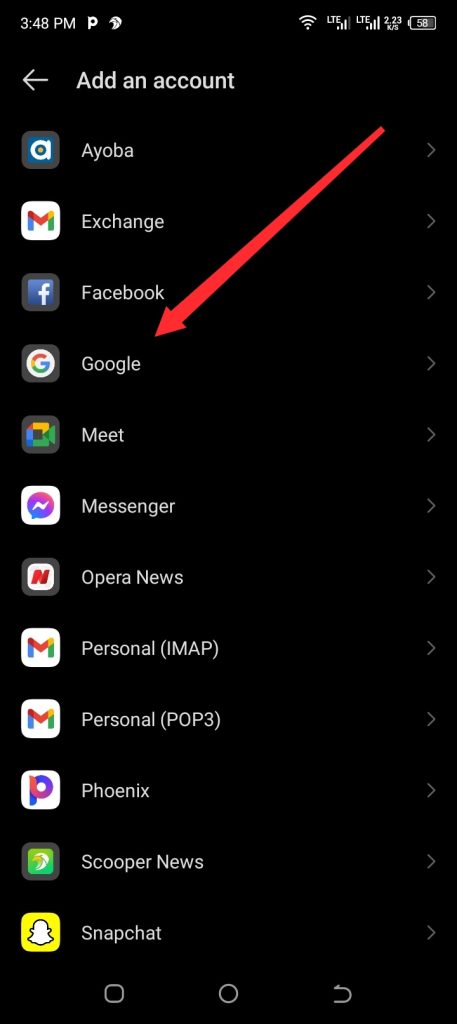
3. Input your Gmail username and click next.
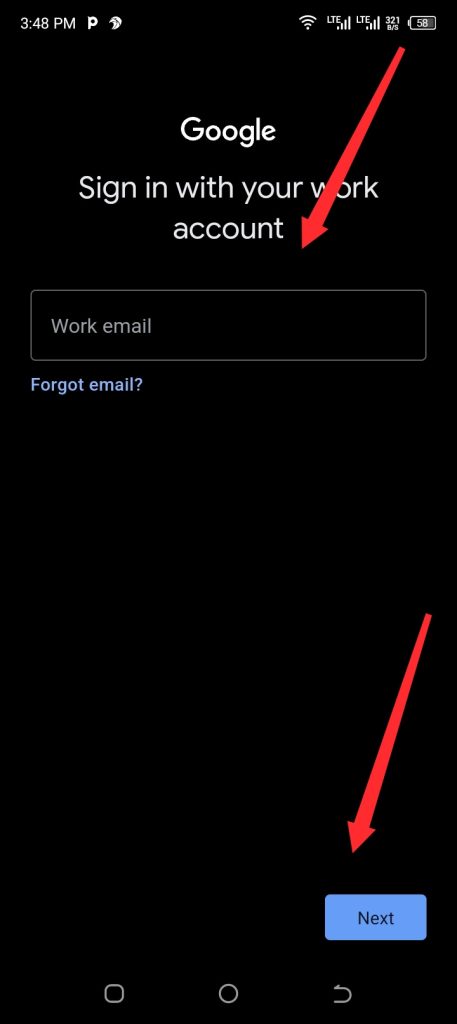
4. Enter your password.
5. Click Save.
6. Go back to step (1), choose your Google account, and you’ll see options to synchronize your Calendar, Contacts, and Drive. Check the contact box and on “More Options,” click Synchronize now.
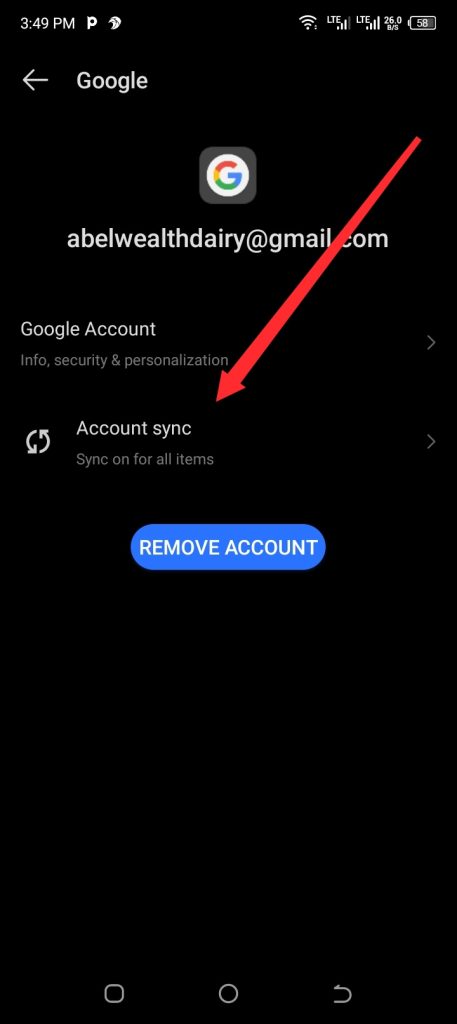
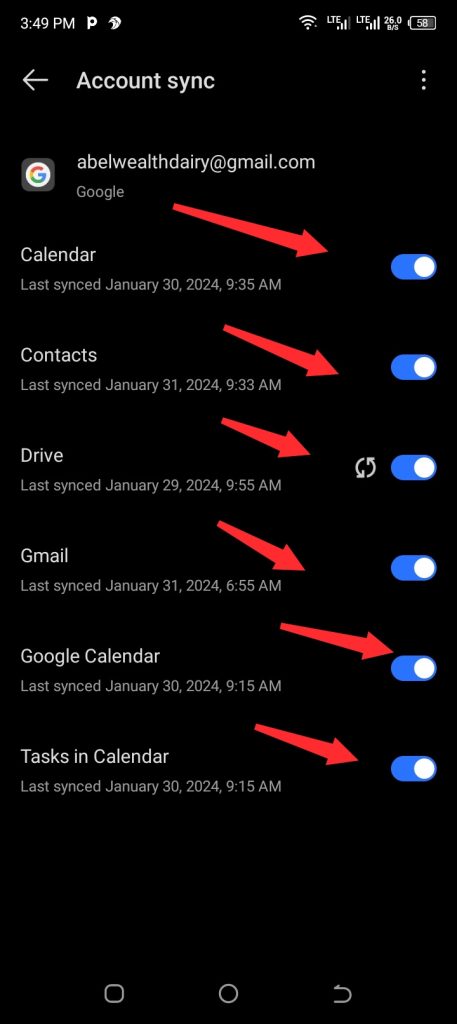
Now, your mobile device will automatically synchronize your contacts. Each time you save a new number, it will be automatically saved on your Gmail Account. Alternatively, select “Gmail” as your preferred destination when creating a new contact on your mobile phone.
How to Retrieve Your Synchronized Contacts:
Retrieve your Gmail contacts automatically or manually in case of phone formatting or theft. Google backs up your contacts on their drive, offering up to 15 gigabytes of storage. This means you can back up not only mobile numbers but also other documents, videos, word documents, PDFs, etc., on your Google Drive.
Automatic Retrieval of Synchronized Contacts:
To automatically retrieve your contacts, follow the steps mentioned earlier to add your Gmail account to your new phone. Once added, your contacts saved on that Gmail account will automatically return to your phone.
This process is straightforward; as long as you have the password to your Gmail account, you are safe. If you misplace your password, you can recover it using the built-in recovery wizard from your Gmail account.
Manual Retrieval of Synchronized Contacts:
For a more selective approach, manually accessing your Gmail account using a computer is required. Sometimes, you may not want to recover all numbers but only a few essential ones. The manual option displays all numbers in your Gmail account, allowing you to copy the ones you want to save manually.
How to copy numbers manually:
1. Log in to your Gmail Account using a computer.
2. Once logged in, locate the Google Apps icon at the top right corner and click on it.
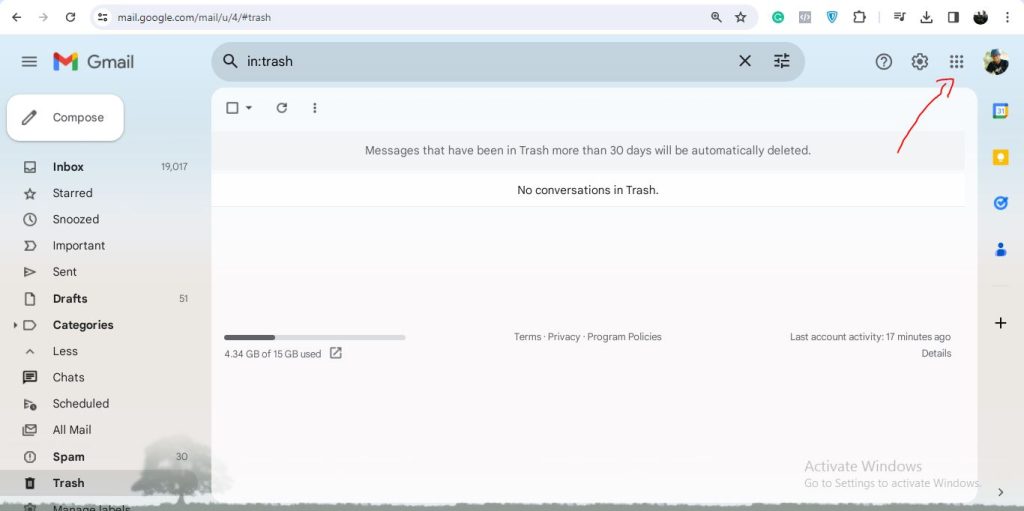
2. After clicking on it, locate the contact icon among the apps and click on it.
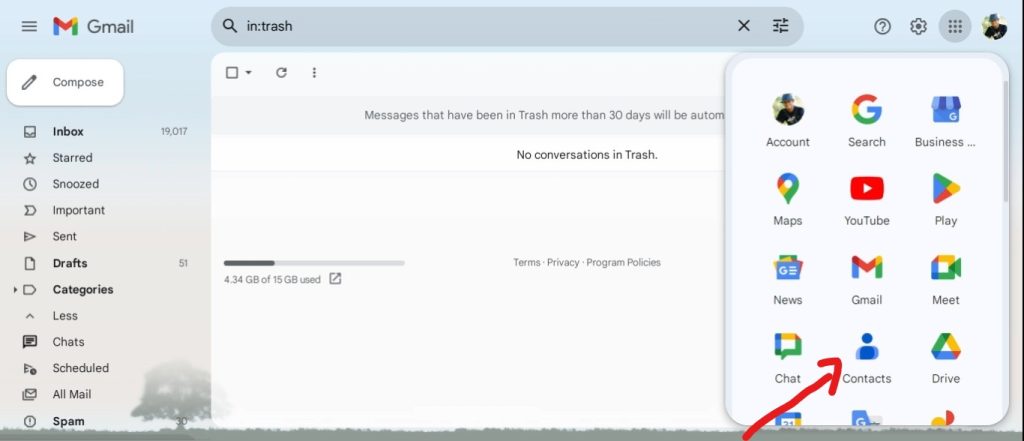
3. It will take you to all the mobile contacts in that Gmail account. Copy the contacts you wish to save manually.
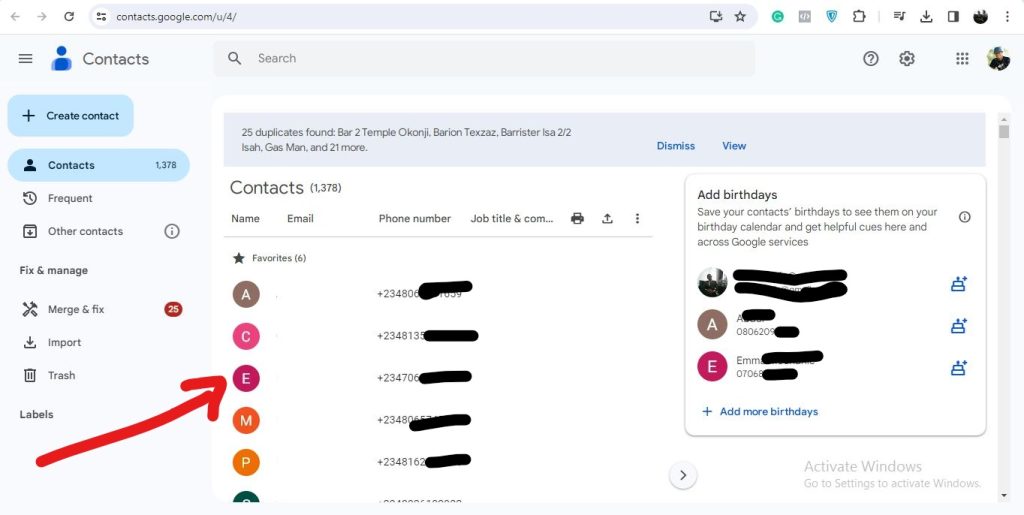
No more excuses for losing vital information! This comprehensive guide ensures you can back up your mobile numbers for free using Gmail.
You can check out a related post on how to create a temporary disposable email address.
Thank you for reading how to back up your mobile numbers for free using Gmail!