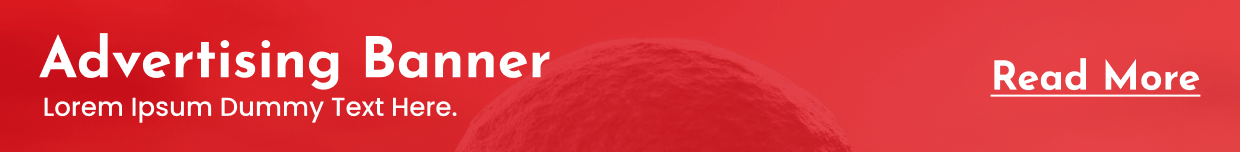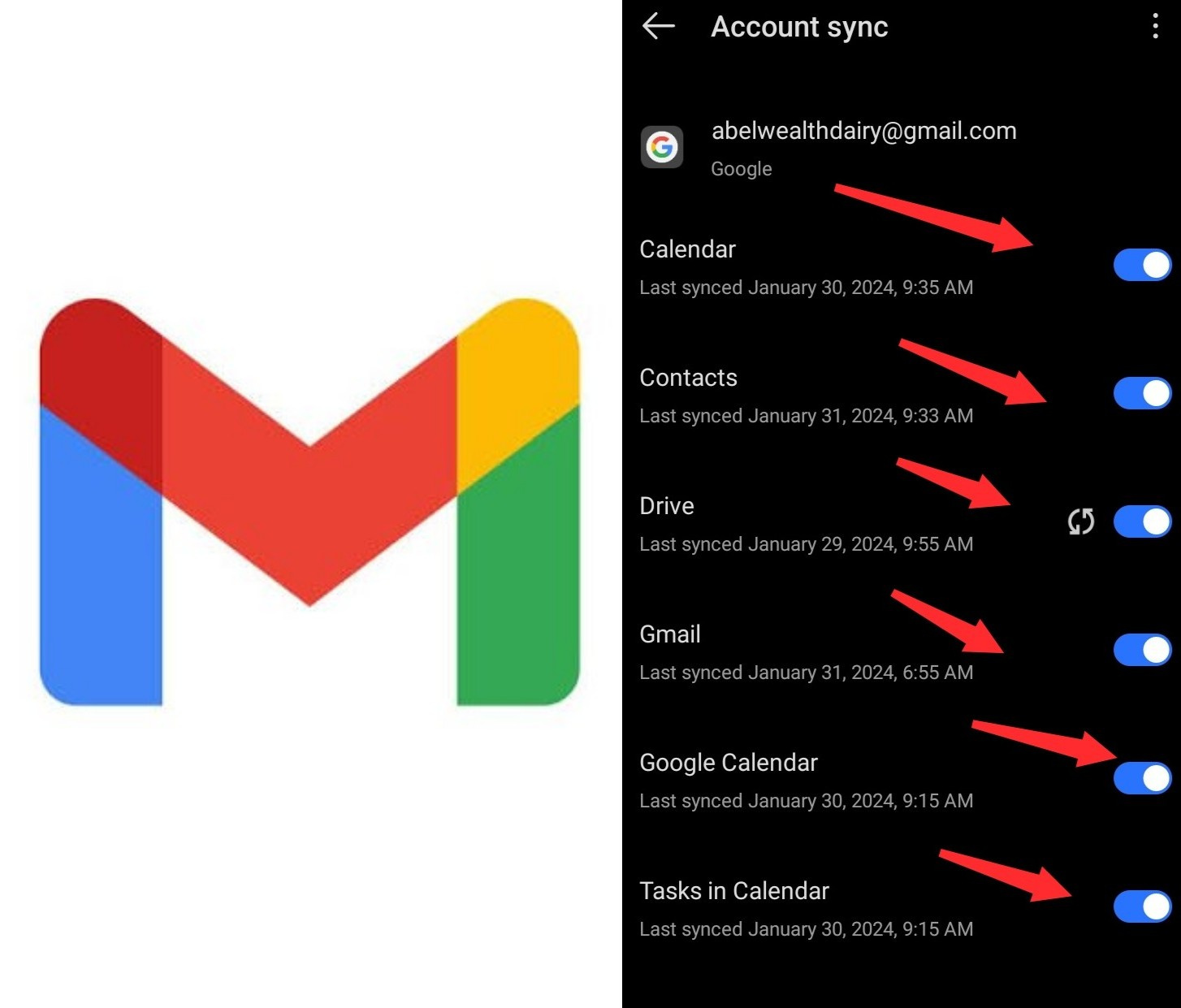Many people are interested in how to create a YouTube Channel from scratch but do not know how to get started! YouTube can help you make extra money and many freelancers cashing out on the platform daily. You too can do the same thing.
Here are a few steps you can follow to create your channel. I am sure most of you will appreciate this! Make sure you drop a comment if this gives you a head start.
Just three steps!
1. Go to YouTube and sign in
Head over to YouTube and click on ‘sign in’ in the top right corner of the page, then log in using the Google Account you’d like your channel to be associated with.
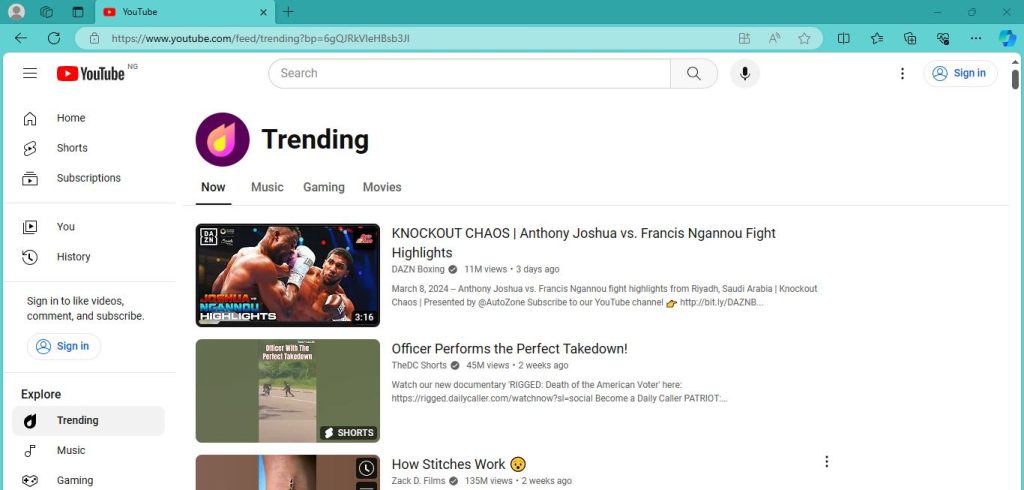
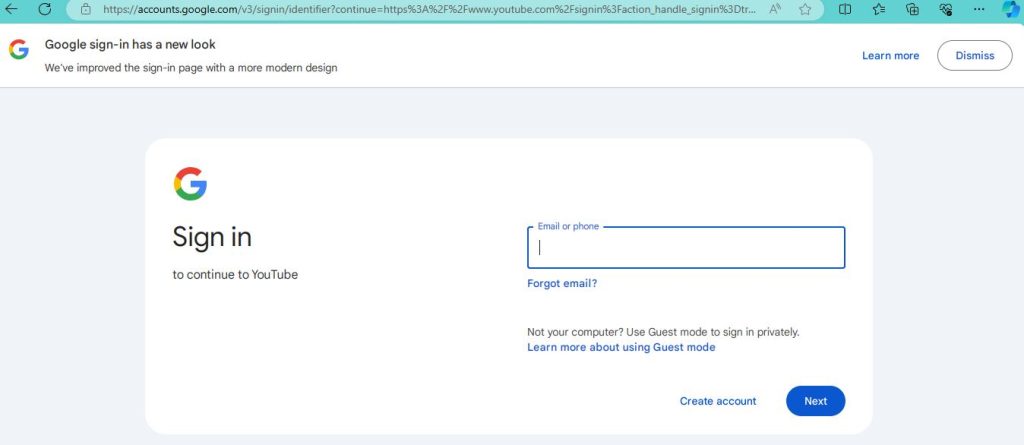
2. Head over to your YouTube settings
In the top right corner of the screen, click on your profile icon and then the ‘Settings’ icon.
3. Create your channel
Under your settings, you’ll see the option to “Create a channel.”
Next, you’ll have the option to create a personal channel or create a channel using a business or other name.
WATCH THIS VIDEO ALL THE PROCESS ON HOW TO CREATE A YOUTUBE CHANNEL FROM SCRATCH IS EXPLAINED HERE:
Now, it’s time to name your channel and select a category. The channel options available include:
- Product or Brand
- Company Institution or Organization
- Arts, Entertainment, or Sports
- Other
Congratulations! You’ve just created a new YouTube channel.
How to create a YouTube channel if you don’t already have a Google account
If you don’t already have a Google account set up, you’ll need to create one before you get started on YouTube. To do this, simply follow the below steps:
- Head to YouTube and click ‘Sign In’
- Now, choose the option to create a Google account
- Follow the steps to create your Google account
Now, you’re all set up with a Google account and can follow the above steps to create a YouTube channel.
I hope this helped you. Are you still having issues with how to create a YouTube channel? Tell us using the comment box below!
WATCH THE VIDEO ON HOW TO CREATE YOUTUBE CHANNEL FROM EXISTING EMAIL:
How to Create a YouTube Channel Using a Smartphone
Most people would say, “I am limited, I don’t have a laptop, so I can’t create a YouTube channel!” Don’t worry; I got you covered! I will detail just a few steps you need to create a YouTube channel with just a smartphone!
Here are your requirements:
- Smartphone
- Internet Subscription
- A Gmail account
- And finally, the YouTube app, of course, most Smartphones come with one!
- You can even include yourself lol! You are part of the requirements too, well that’s a joke.
Okay, with these, you are good to go, then here is what you should do:
- Click on the YouTube channel, but it may require you to log in if you’re already logged in. Look at the Top Right corner of your Smartphone; you’ll see an icon. If you already have a name, it will show you the first alphabet of your name or your picture if you uploaded an image on that Google account.
- The next step is to name the YouTube channel; this can be your name, Business name, Brand, etc., whatever you choose! You get the point now.
- Click on Create Channel your Channel is created! You can now start to customize your Channel, upload videos, etc.
If your Channel is done and created, notify us by joining the training group if you have yet to do so.