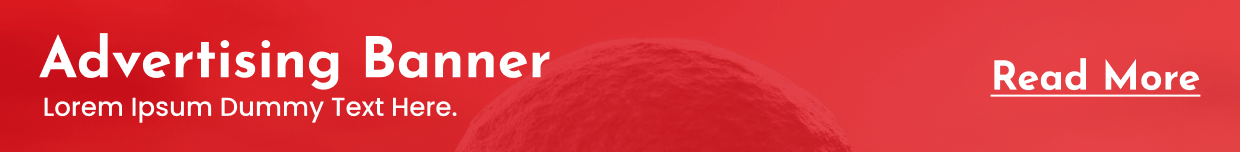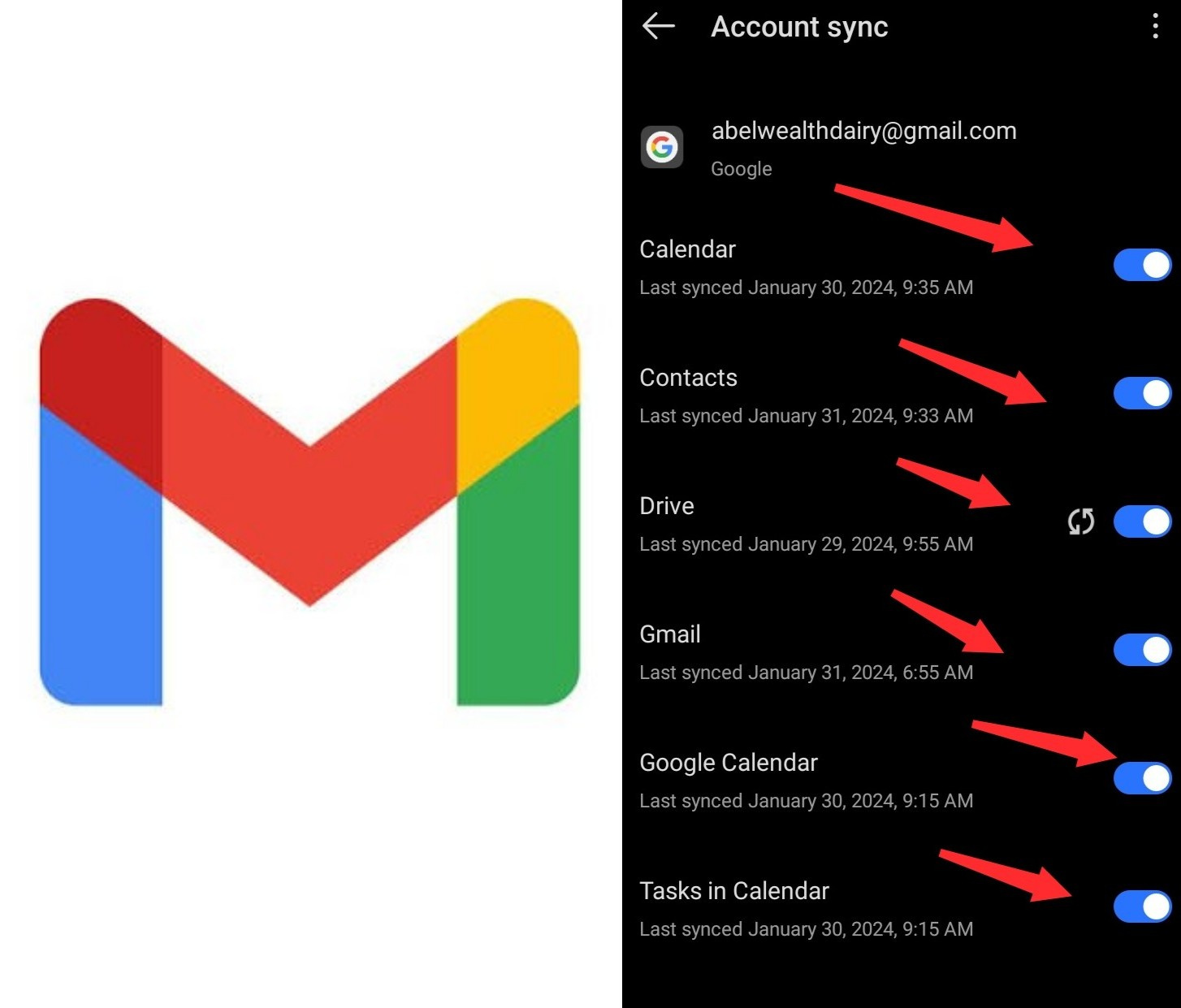7 things you can do with ChatGPT as a beginner.
ChatGPT is an open-end software created by tech giant OpenAI. The software cannot only generate ‘text’ based on prompts but also brainstorm ideas for you. It can translate text from one language to another. For instance, it can translate your article from English to French. Now, that’s awesome, right?
In this article, we will be looking at some things you can do with ChatGPT as a beginner. But before we jump into that, let’s talk a little about the software and what ChatGPT is all about.
ChatGPT is a language model created by OpenAI. The “Chat” signifies its ability to generate text based on prompts and conversation from the user. The “GPT” means Generative Pre-trained Transformer; the software has been trained on a diverse dataset and internet text up until 2022.
Responses from ChatGPT are based on segments of data it has been trained on up till 2022. It means that if you ask ChatGPT 3.5 version questions on data emerging from 23 to date, it might not have the answers to it. I don’t know if ChatGPT 4 can answer questions from data emerging from 2023 to date, as I have not used it.

So how do you get started with ChatGPT 3.5 and what are the 7 things you can do with ChatGPT as a beginner?
ChatGPT 3.5 is the free version of the software, while ChatGPT 4 is the latest version, but it’s not free; you have to pay to use it.
To get started, like every other application or software, you have to sign up, and I will be showing you in these simple steps:
How to sign up for ChatGPT
1. Head over to Google and search for ChatGPT.
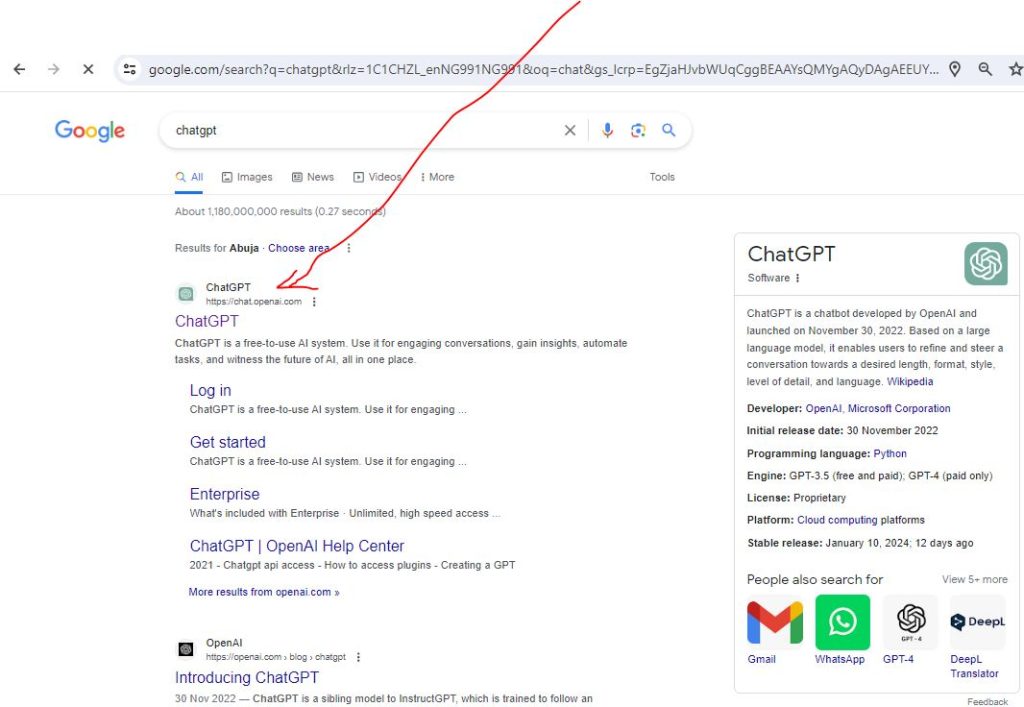
2. Now click on signup; it will take you to the next page where it will ask you to continue with a Google, Microsoft, or Apple account. Usually, I go with a Google account, but you can select which one is more convenient for you.
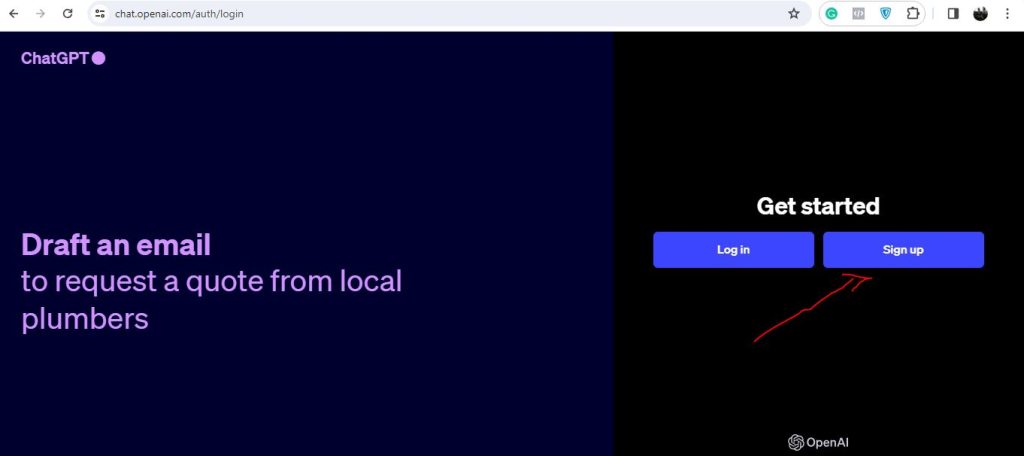
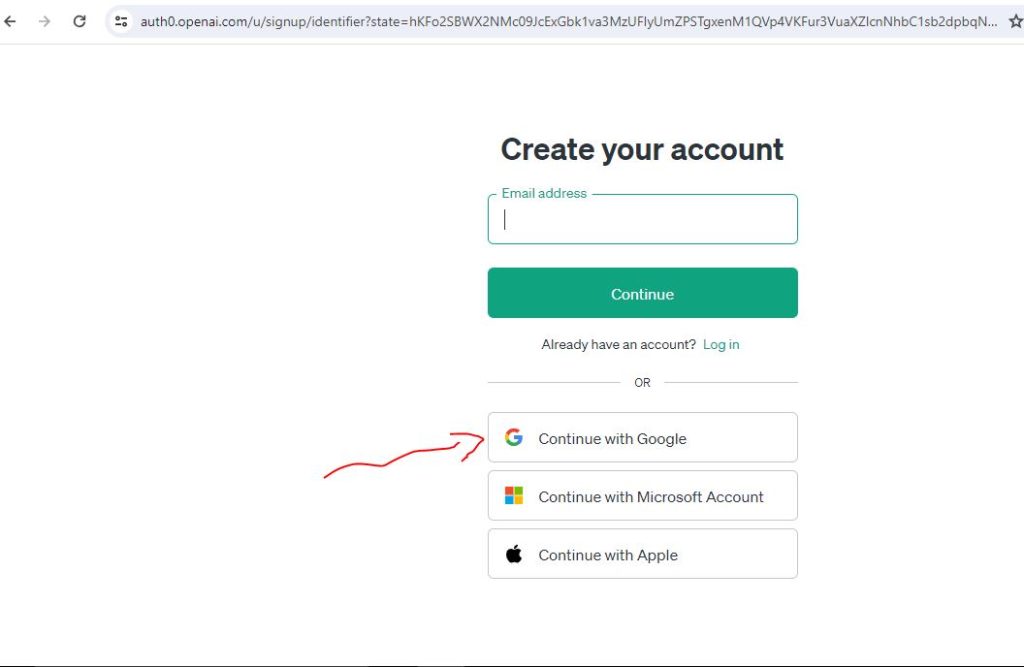
Once you successfully sign up, you should get an environment that looks like this where you can start chatting with the software.
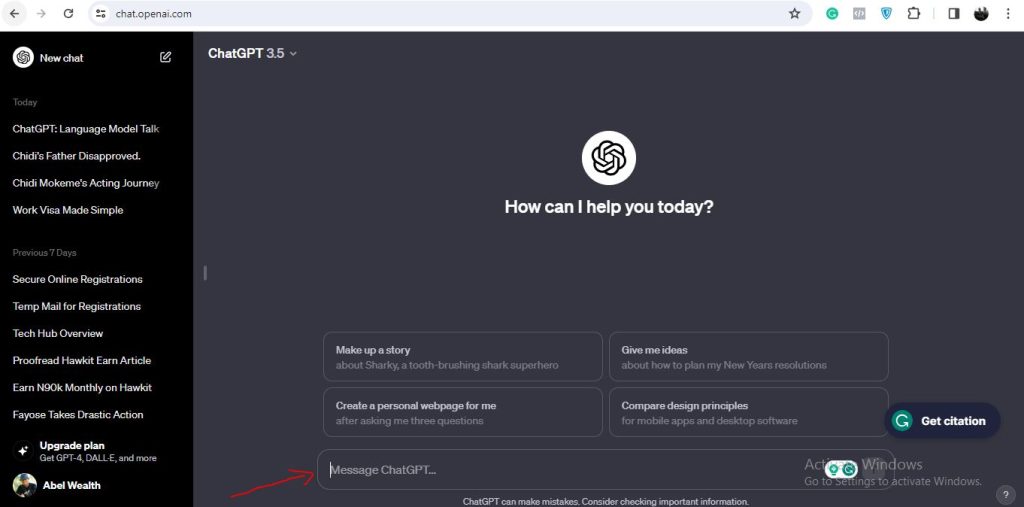
In the chat section, you can input any prompt or questions you want to ask. Prompts are instructions you input into ChatGPT.
You can watch the video below to understand more about how to sign up for ChatGPT and it’s capabilities:
What are the 7 basic things you can do with ChatGPT as a beginner?
1. Ask questions: You can use ChatGPT to ask questions and get answers immediately. For instance, you can ask ChatGPT questions like “Who was the first president of America?”
2. Write articles: ChatGPT can help you write articles based on the prompts. When we talk about prompts like I said earlier, we are referring to the input and what you type inside the chat during your conversation with ChatGPT. You can ask it to generate a topic. For instance, I can say “Hi ChatGPT, can you generate some topics for me on green energy?” It will generate topics relevant to green energy; there you can choose which topic you want and ask it to write an article based on the selected topic.
3. Summarize articles: ChatGPT can be used to summarize articles. For instance, let’s say your article is 2,000 words long, and you want it to be 500 words; you can prompt ChatGPT to summarize the article in 500 words. Your prompt can be “Hi ChatGPT, can you summarize this article in 500 words?” ChatGPT will go ahead and summarize the article for you.
4. Translate languages: You can use ChatGPT to translate from one language to another. Like I can say, “Hi ChatGPT, can you translate ‘I love you’ into French language? You can try this out and see the outcome.
5. Writing codes: ChatGPT can help you with writing codes as a developer.
6. Idea generation: ChatGPT can help you brainstorm new ideas for your project or business. For instance, you can tell ChatGPT “Hi ChatGPT I want to start a new YouTube channel on Tech. Can you suggest a name I can use for the channel, using the last three letters of my name Abel?” ChatGPT will go ahead and give you different suggestions based on your prompt.
7. Text-based games: You can use ChatGPT to play text-based games like riddles, puzzles, trivia quiz, storytelling games, etc.
These are some basic things you can do with ChatGPT.
In my subsequent article, I will be writing on more advanced topics on ChatGPT and how you can further use this software.
Thank you for reading and catch you in the next one!