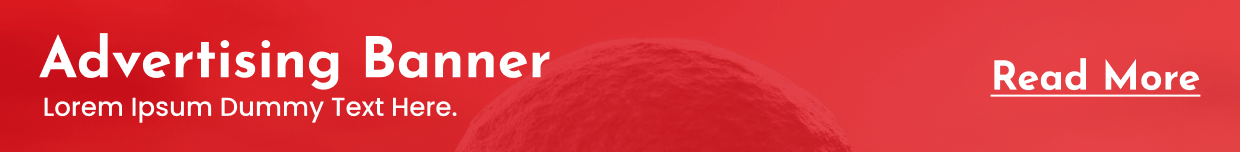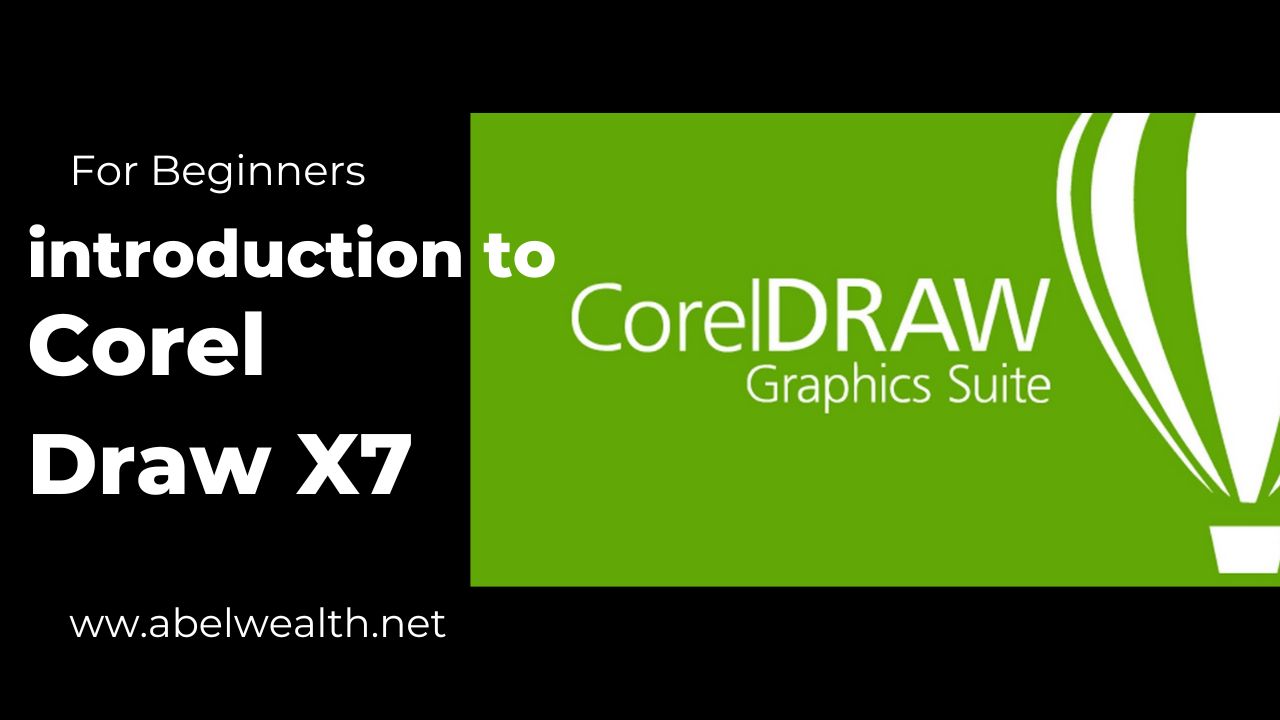
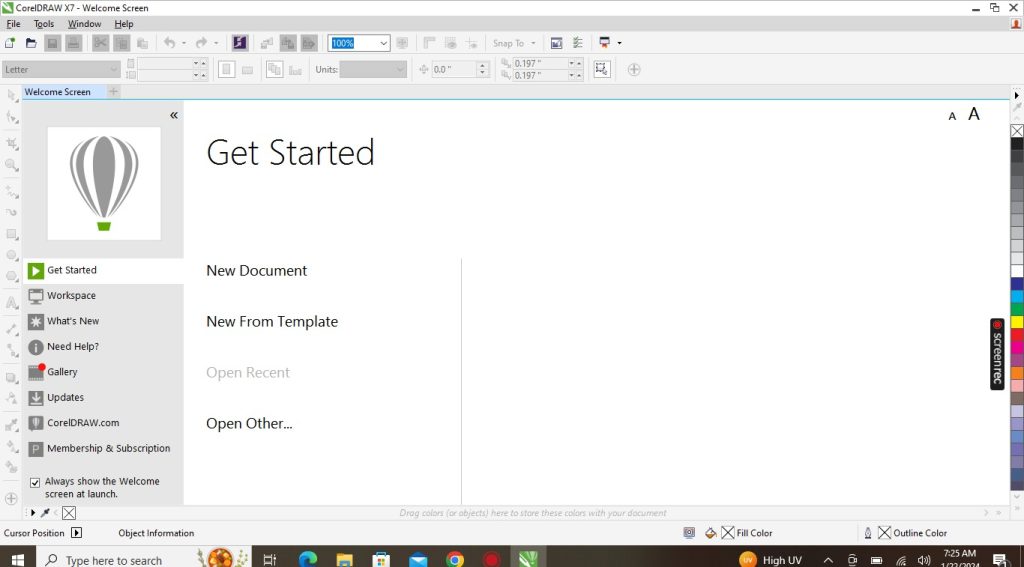
Introduction to CorelDraw X7 for beginners.
CorelDraw is vector graphic software used for designing various graphics such as books, banners, business cards, brochures, greeting cards, and flyers.
In this article, we will review CorelDraw for beginners and explore how to design using the latest version of the software, “CorelDraw X7.”
What is CorelDraw?
Developed by Corel Corporation, CorelDraw boasts a highly user-friendly interface and is considered one of the most popular design software. It is known for being easy to learn for beginners and easy to use for experts.
CorelDraw X7, the latest Graphic Suite released by Corel Corporation, comes equipped with an in-built QR code generator. It allows users to create custom QR codes directly within the software—an exciting feature.
Additionally, CorelDraw X7 introduces an online content exchange where users can discover, share, and download various designs, templates, and patterns.
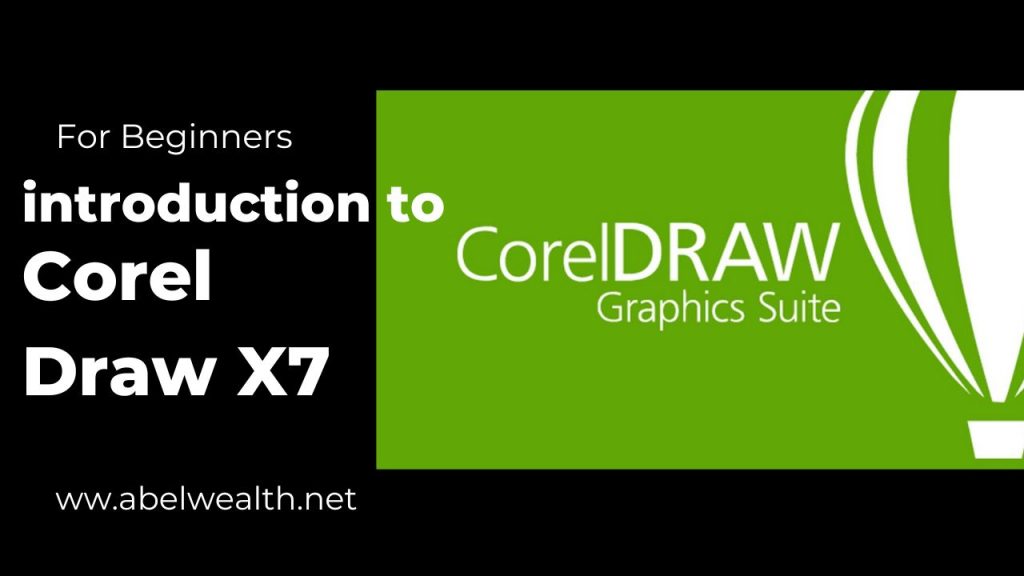
Users have the flexibility to customize their workspace to fit their workflow, enabling them to rearrange tools, menus, and panels according to their preferences. This particular feature is highly appreciated by many CorelDraw X7 users.
Furthermore, the Font Playground feature of CorelDraw X7 allows users to preview and experiment with different font types before applying them to the main design. This aids in choosing the most suitable font types for the design.
This article is an introduction to CorelDraw for beginners. In upcoming topics, we will delve into basic shapes and editing tools in CorelDraw. We will explain menus and the use of basic shapes for editing and designing in CorelDraw X7.
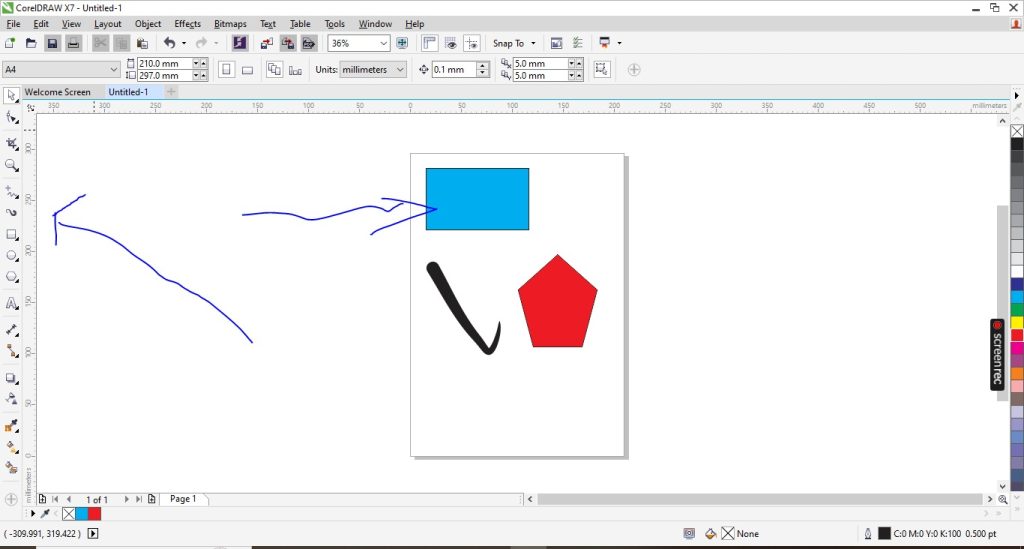
If you found this article useful, kindly subscribe to this blog using the red bell icon. Before you go, check out my video on the Introduction to CorelDraw X7 below for a more in-depth understanding.
Feel free to subscribe to my YouTube channel, where I regularly post videos like this one.
Thank you for reading, and I look forward to seeing you in the next one.